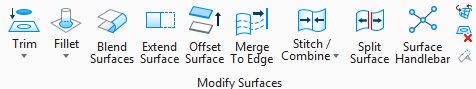Fillet Surfaces
 (3D only) Used to create a 3D fillet between two surfaces (shapes, cones, extruded surfaces, surfaces of revolution, or B-spline surfaces) by sweeping an arc of constant radius along the common intersection curve — commonly referred to as a constant radius rolling ball fillet. The fillet is created on the side to which the arrow handles point.
(3D only) Used to create a 3D fillet between two surfaces (shapes, cones, extruded surfaces, surfaces of revolution, or B-spline surfaces) by sweeping an arc of constant radius along the common intersection curve — commonly referred to as a constant radius rolling ball fillet. The fillet is created on the side to which the arrow handles point.
You can access this tool from the following: