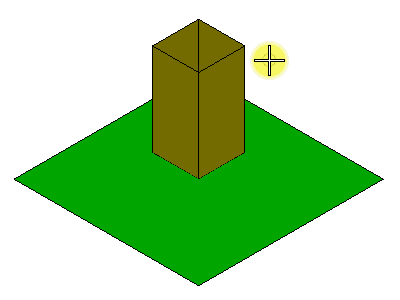To Place a Fillet Between Two Surfaces
-
Select the Fillet Surfaces tool (
).

- From the Truncate option menu, choose a truncating option.
- In the Radius field, type the required radius.
-
Identify the first surface.
The arrow handle displays the side on which the fillet will be added.
-
Identify the second surface.
The arrow handle displays the side on which the fillet will be added.
- Click the Data button to accept.