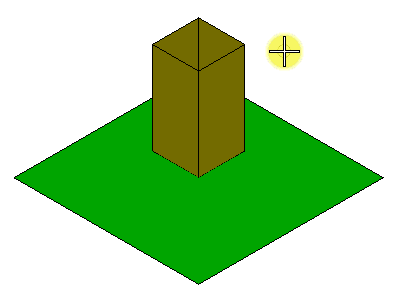To Place a Fillet Between Two Surfaces with the Face Only Option
-
Select the Fillet Surfaces tool (
).

- Set Truncate to None.
- Select the Face only check box.
- Select the first surface.
- Identify the face on the first surface.
-
Select the second surface.
If the second surface has only one face then one less data point is needed and the preview displays.
- Enter a data point to preview the fillet. During the preview the arrow handles can be changed to control the location of the fillet.