Placing Text
The attributes of text are typically controlled by a Text Style. For example, you can use a Text Style to control the font, justification and size of text in your models.
Note: Text Size can be influenced by the use of Annotation Scale. When the Annotation Scale Lock is on (
dialog launcher), all newly created text is automatically scaled by the Annotation Scale factor, which is specified in the Properties dialog.
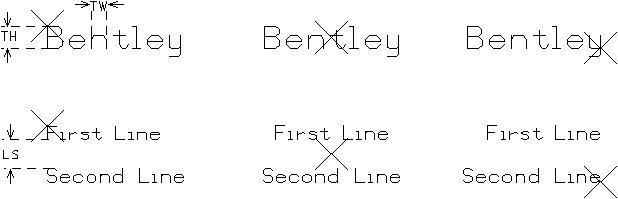
Single (above) and Multi-line (below) text Justification. From left: Left Top, Center, and Right Bottom. The origin is placed at the location of the pointer. TH denotes Height, TW denotes Width, and LS denotes Line Spacing.
Multi-line text or text that contains multiple formats is automatically converted to a text node. Multi-line text has a line spacing attribute, which defines the size of the space between each line of text. Each text node has a unique ID (not equal to its element ID). This ID, along with a crosshair at its user origin, can be displayed when the Text Nodes view attribute is on. The maximum number of characters in a single-line text element is 65,535.
