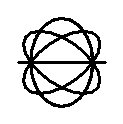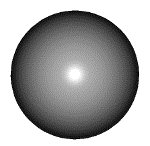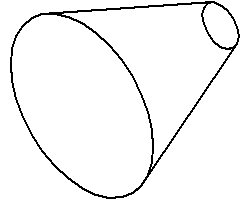3D Primitives
Primitive surfaces/solids (often referred to by 3D designers as "primary" or "simple" surfaces/solids) include the 3D objects that are relatively simple to describe.
They are placed in the model with the tools in the Primitives section of the Solids tab on the Modeling task.
Slabs
A slab (also referred to as a "3D block") is placed with the Slab Solid tool.
Spheres
A sphere's geometry is defined by its center and its radius. It is placed in the model with the Sphere Solid tool .
Cones and Cylinders
The ends of a cone are two circles lying in parallel planes. It is placed in the model with the Cone Solid tool.
A cylinder is a cone in which both ends have the same diameter. It is placed in the model with the Cylinder Solid tool.
The Torus
A torus (also referred to as a "donut") is defined by its radii and Projection Angle. It is placed in the model with the Torus Solid tool .
A torus is defined in the model as a surface of revolution in which the profile element is a circle.