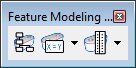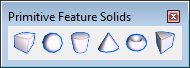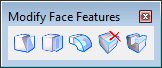Feature Solids Toolbox
The Feature Solids toolbox contains tools for creating and manipulating features.
Each of the tools in the Feature Solids toolbox, apart from the Delete Feature tool, is also a member of a child toolbox. When a tool is pointed to and the left mouse button held down, a drop-down menu opens from which a tool in the child toolbox can be selected. The child toolbox can be floated by choosing Open As ToolBox from the drop-down menu.
When a tool is selected in a child toolbox, the tool automatically becomes the representative of the child toolbox in the Feature Solids toolbox.
The following table shows the as delivered arrangement of the Feature Solids toolbox and identifies the corresponding child toolboxes and for each, the default representative tool:
|
(Feature Manager) |
| Primitive Feature Solids toolbox (Slab Feature) |
| Boolean Features toolbox (Union Feature) |
| Profile Feature Solids toolbox (Extrude Feature) |
| Modify Face Features toolbox (Taper Face Feature) |
| Features toolbox (Blend Feature) |
| Manipulate Feature toolbox (Move Feature) |
| Modify Feature toolbox (Modify Parametric Solid or Feature) |