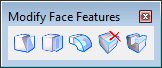Modify Face Features Toolbox
The Modify Face Features toolbox contains tools that let you taper, extend, spin, remove, or replace faces of a solid.
All tools in a toolbox are not always visible by default. To see all tools, right-click in the toolbox and select Show All from the menu.
| To | Select in the Modify Face Features toolbox |
|---|---|
| Taper one or more faces of a solid. | Taper Face Feature |
| Extend a face of a solid. | Extend Face Feature |
| Rotate the face of a solid. | Spin Face Feature |
| Remove a face from a solid. | Remove Face Feature |
| Replace surfaces on a solid, to align them to another surface. | Replace Surface Feature |