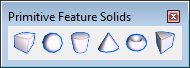Primitive Feature Solids Toolbox
The tools in the Primitive Feature Solids toolbox are used to place simple 3D parametric solids — slab, sphere, cylinder, cone, torus, or wedge.
All tools in a toolbox are not always visible by default. To see all tools, right-click in the toolbox and select Show All from the menu.
| To | Select in the Primitive Feature Solids toolbox |
|---|---|
| Place a parametric slab. | Slab Feature |
| Place a parametric sphere. | Sphere Feature |
| Place a parametric cylinder. | Cylinder Feature |
| Place a parametric cone. | Cone Feature |
| Place a parametric torus. | Torus Feature |
| Place a parametric wedge-shaped object. | Wedge Feature |