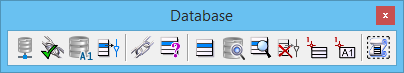Database Toolbox
The tools in the Database toolbox are used to establish, review, report on, and remove database linkages and to display database attributes in displayable attribute text nodes.
All tools in a toolbox are not always visible by default. To see all tools, right-click in the toolbox and select Show All from the menu.
| To | Select in the Database toolbox |
|---|---|
| Open the Connect to Database dialog. | Connect to Database |
| Verify database linkages. | Open Verify Linkage |
| Open the Visual Query Builder. | Open Visual Query Builder |
| Attach the Active Entity to an element. | Attach Active Entity |
| Display the linkage mode. | Show Linkage Mode |
| Display the Active Entity. | Show Active Entity |
| Set a database row as the Active Entity. | Define Active Entity Graphically |
| Review database linkages on a VSQL element. | VSQL Review Database Attributes of Element |
| Interactively display the database attributes of an element. | Review Database Attributes of Element |
| Detach database rows from an element. | Detach Database Linkage |
| Attach displayable attributes to an element. | Attach Displayable Attributes |
| Load displayable attribute text nodes contained in a fence with data attributes. | Load Displayable Attributes |
| Generate a report table for each table with linkages to elements in a fence. | Generate Report Table |
Note: The following icons are hidden in the Database toolbox, as delivered: Attach Active Entity, Show Linkage Mode, and Show Active Entity.