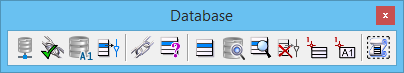Attach Active Entity Tool
Used to attach the Active Entity to an element or set of elements using the Use Fence setting for fence operations. Table rows can be attached to any type of simple or complex element, and a single element can have multiple linkages to multiple tables.
The Linkage Mode is set in the Database dialog, which is opened by choosing Database from the Settings menu.