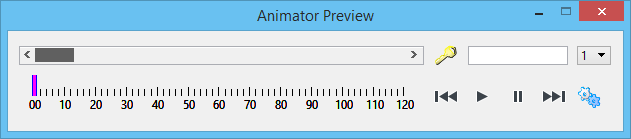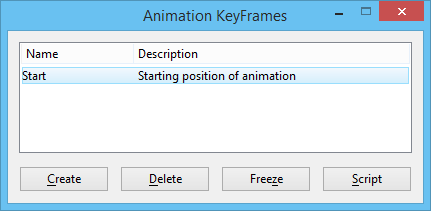Keyframing
To create a keyframe animation, you must specify the location of actors and other geometry at certain positions, called keyframes.
Keyframing is the most basic form of animation. It is similar to that used in producing cartoons and does not require that elements first be defined as actors. Here, you move elements to the required locations or orientations for certain keyframes and then create the keyframe.
You can create keyframes with the Create key frame for selected elements icon in the Animator Preview tool.
Alternatively, you can click the Create button in the Animation KeyFrames dialog, which is opened when you select the Keyframes dialog tool.
After you have created and scripted the keyframes, during preview or recording the system automatically computes the frames in between these keyframes. Historically, in cartoon animation, this in-betweening function, or simply called "tweening," has been performed by assistant animators referred to as "in-betweeners."
Where you have a number of elements that are to be "keyframed" it can be much more convenient to first define them as actors. This lets you keyframe and script each actor individually. Additionally, where you want to change the motion of only one of the elements, you can work with that element (actor) in isolation.
Scripting Keyframes
A keyframe can contain many elements, but, for efficiency, it is recommended that you include only animated geometry in a keyframe. Where keyframes already are present, you can script them via the right-click menu in the tree view of the Animation Producer dialog.
The frames in-between keyframes are computed through a process called "in-betweening" or "tweening."
The following can be computed:
Using the Animator Preview Tool to Create and Script Keyframes
You can use the Animator Preview tool to quickly create and script keyframes. When you use this method, you have two options for the naming of the keyframes. You can let the system give the keyframes a default name, or you can turn on Prompt For Keyframe Name in the Animation Settings dialog. With the setting enabled, you will be prompted for a keyframe name each time that you click the Create key frame for selected items icon.
Where necessary, you may change the names of keyframes in the Animation KeyFrames dialog. Other settings for the keyframes may be edited by double-clicking their entry in the Storyboard Panel of the Animation Producer dialog.
Keyframing a Hierarchy of Actors
If a hierarchy of actors is keyframed, the in-between frames are calculated with the hierarchical relationships between the actors maintained.
An animation can include many keyframes with different actors in each one, so it is not necessary to include all of the animated geometry in every keyframe.