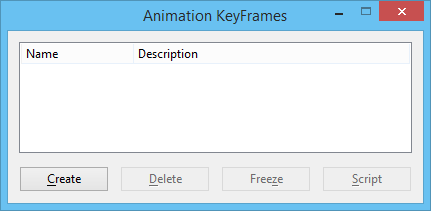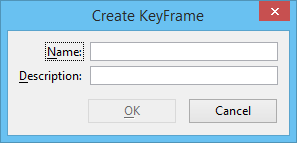To Create a Keyframe
- Position the geometry to be keyframed as desired, using the element manipulation tools or the Manipulate Actor tool.
- Select the element(s) to be included in the keyframe.
-
In the Animation Producer dialog, select .
The Animation KeyFrames dialog opens.
-
Click the Create button.
The Create KeyFrame dialog opens.
- In the Name field, key in a name for the keyframe.
- (Optional) In the Description field, key in a description for the keyframe.
-
Click OK.
Focus returns to the Animation KeyFrames dialog. The new keyframe is listed there.