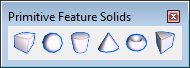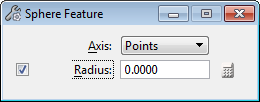| Axis |
Sets the direction of the sphere's axis.
- Points — Direction of the axis is defined graphically. AccuDraw can be used to define the drawing plane on which the points are placed.
- Screen X, Y, or Z — Direction of the axis is set to the screen's X, Y, or Z axis.
- Drawing X, Y, or Z — Direction of the axis is set to the drawing's (or model's) X, Y, or Z axis.
|
| Equation icon |
Located adjacent to the Radius setting. The icon is enabled when the setting is on. Opens a dialog that lets you define the Radius setting with variables. For more information, see Variable Driven Modeling and Constraints. |