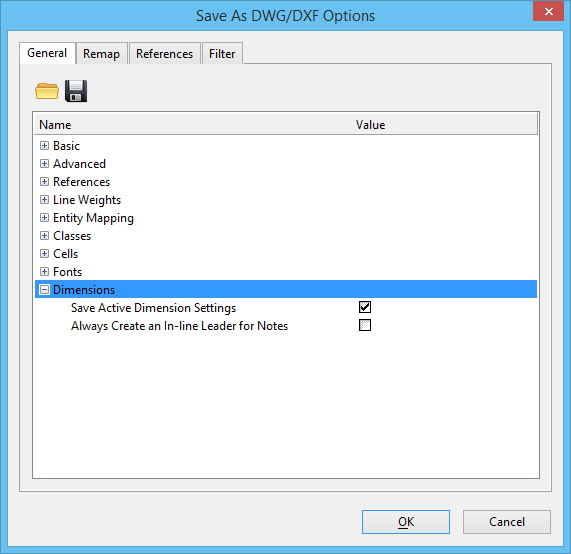Save As DWG/DXF Options Dialog, General Tab, Dimensions
Used to set options for saving dimensions to DWG and DXF files. Opens when you select , select AutoCAD Drawing Files (*.dwg) from the Save as Type list, and click the Options button.
Other groups of options under the General tab include:
| Setting | Description |
|---|---|
| Save Active Dimension Settings | If on, saves the active dimension settings when the DGN file is saved to DWG. Additional terminator blocks and text styles may also be saved. If off, the dimension settings, associated blocks, and associated text styles are not saved to DWG. |
| Always Create an In-line Leader for Notes | If on, a (non-empty) note without an inline leader will result in a leader entity with an inline leader. If off, such a note will remain as a leader without an inline leader in DWG, but will cause AutoCAD Audit error. If the configuration variable MS_DWG_LEADER_HOOKLINE is present, then the toggle is set to the ON state. |