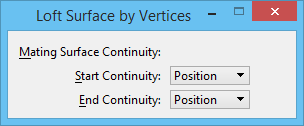Used to construct a surface between the vertices of two profiles (or groups of profiles). Profiles can be:
Used to construct a surface between the vertices of two profiles (or groups of profiles). Profiles can be:
- individual elements, or groups of elements, such as lines, line strings, arcs.
- selected edges of one or more solids or surfaces.
You can access this tool from the following:
- Ribbon:
- Toolbox:
Create Freeform Surfaces
After selecting the profiles, prior to accepting the displayed surface, you can manipulate the shape of the surface by:
- Clicking the direction arrows to reverse the direction of a profile.
- Dragging vertices (denoted by spherical graphics) to a new position on the profile. This manipulation is available only when the profiles have differing numbers of vertices.
| Setting | Description |
|---|
| Start Continuity |
(Where sections are part of an existing surface) Defines how the start of the generated surface merges with an existing surface.
- Position — The surface containing the start section is ignored.
- Tangent — The start of the created surface is tangential to the surface containing the start section.
- Curvature — The start of the created surface matches the curvature of the surface containing the first section.
|
| End Continuity |
(Where sections are part of an existing surface) Defines how the end of the generated surface merges with an existing surface.
- Position — The surface containing the end section is ignored.
- Tangent — The end of the created surface is tangential to the surface containing the end section.
- Curvature — The end of the created surface matches the curvature of the surface containing the last section.
|
Key-in:
CONSTRUCT
SURFACE
VERTEXLOFT
 Used to construct a surface between the vertices of two profiles (or groups of profiles). Profiles can be:
Used to construct a surface between the vertices of two profiles (or groups of profiles). Profiles can be: