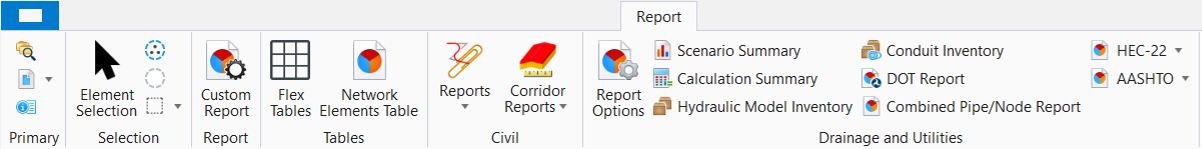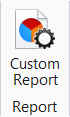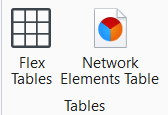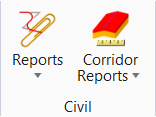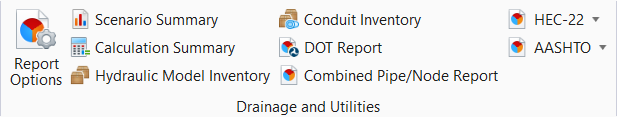Report
Tables
Civil
|
Setting |
Description |
| Reports | See Reports |
|
Component Quantities - Report includes component (concrete, topsoil, shoulders, cut and fill volumes) surface area, volumes, units of measure, unit cost, and component and total cost. Design Input Report - Opens the Civil Report Browser with the default Roadway Setup Report, which includes corridor station range, key stations, template drop information, constraints, point controls, transitions, end condition exceptions, and superelevation section information. Results Report - Opens the Civil Report Browser with the default Roadway Setup Report which includes more detailed information on corridor station range, key stations, template drop information, constraints, point controls, transitions, end condition exceptions, and superelevation section information. Milling Report - Opens the Civil Report Browser with a report on milling / stripping components. Superelevation Report - Superelevation reports can be generated for a single or multiple sections. The reports are displayed in the Civil Report browser. |
Drainage and Utilities
|
Setting |
Description |
|
Offers control over how a report is displayed. |
|
|
Opens the Scenario Summary report. |
|
|
Gathers useful information related to the state of the calculation (e.g. success/failure), status messages for elements (e.g. pump on/off, tank full/empty), and the system flow results (e.g. flow demanded, flow stored). |
|
|
Creates a report that provides an overview of your network. |
|
|
Opens the Conduit Inventory report. |
|
|
DOT Report |
|
|
Creates a report that provides an overview of the conduits and pressure pipes in the network. |
|
|
These reports are predefined flex tables. |
|
|
These reports are predefined flex tables. |