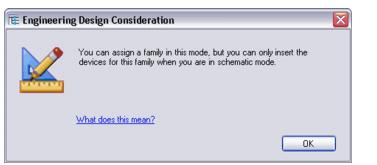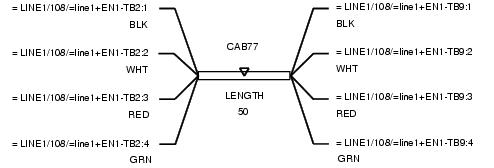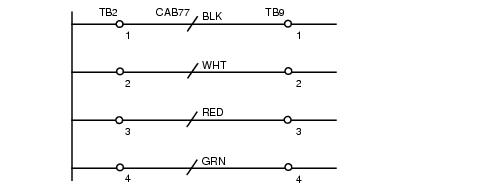Cables
There are several methods of creating and assigning cables in Bentley Substation . You can create device types and enter part numbers that represent various types of cables. Wires can be assigned to cables either in the schematic or in the terminal plan editor.
Cables in Single Line Drawings
To place a cable in the single line drawing mode, you can place a cable symbol as you would in the schematic mode and select an appropriate family and/or part number for it in the Device Properties dialog. When you select OK in the Device Properties dialog, the following message will appear, indicating that you will need to place the individual conductors for the cable while working in the schematic mode.
Select OK and the cable symbol will appear in the single line drawing with the assigned device ID.
Cable Cross Reference Symbols
You can place a cable cross reference symbol in a drawing that will show where conductors of a cable are connected.
A number of cable cross reference symbols are provided with the software or you can create your own. When you place the cable cross reference symbol, you assign the same device ID as the existing cable. For example, if you had assigned the following cable in a schematic, the cross reference symbol might show the information in the above figure.
The type of information that is displayed at the cross reference symbol can be customized using the Cable Cross-Referencestab of the Wire Diagram Settings dialog.