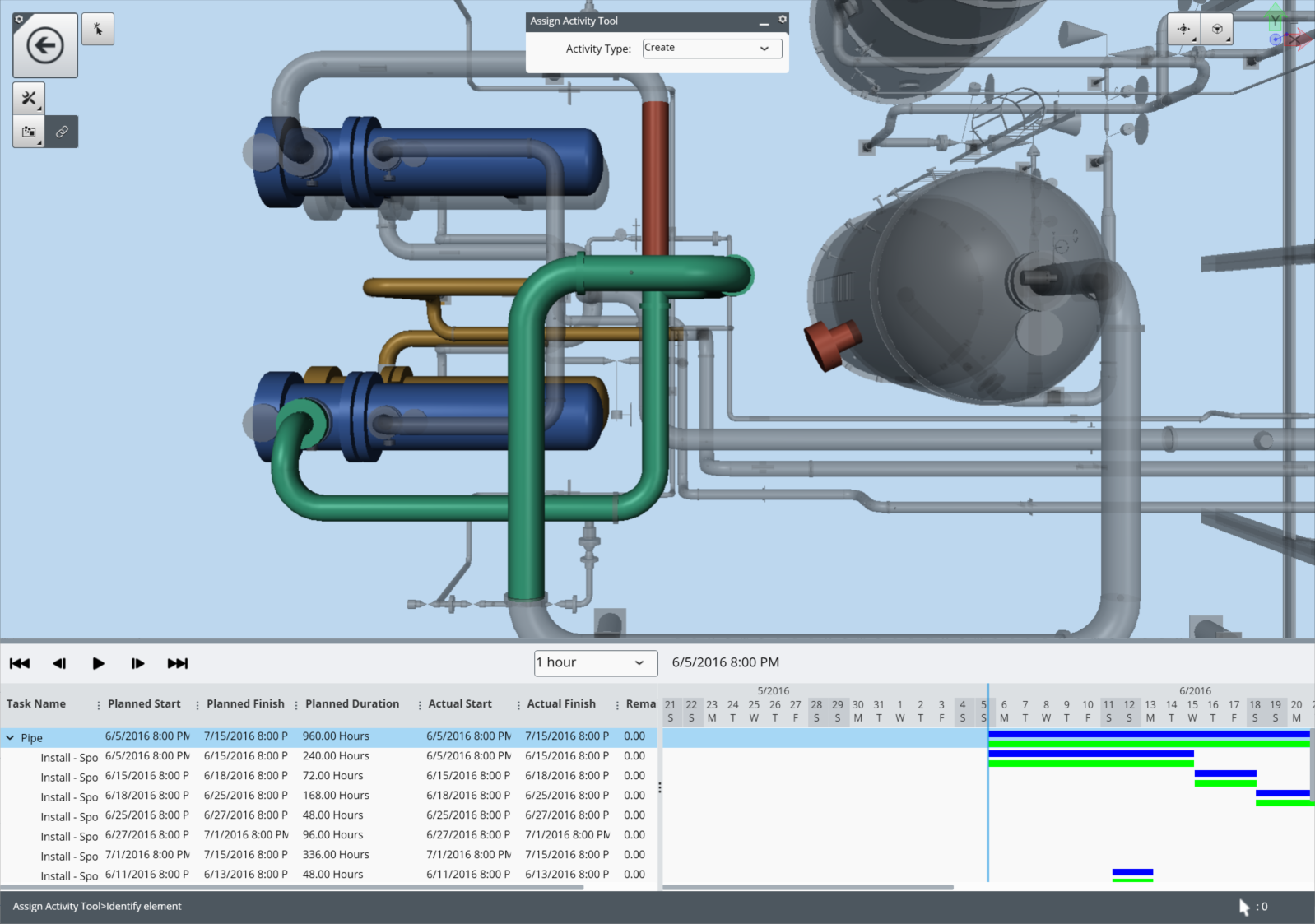Schedule Simulation
Using Schedule Simulation to visualize schedules.
Schedule simulation allows you to visualize a schedule by integrating the display of elements with a project schedule. Elements are displayed relative to the progress of the project as defined by the schedule. Schedule simulation is designed to help in the planning stages of a project so that you can get a visual representation of the required tasks and prevent spatial conflicts.
Note: A schedule is a chronological list of tasks used to complete the project, with start and finish dates and times for each task.
Schedule simulation is broken into two phases. The first phase is importing and setting up the schedule. The second phase is running the schedule to view the results. For more information on these two phases, please see the links below.
To learn how to import and set up the schedule, as well as edit the schedule, go to Importing Schedule Information for Schedule Simulation.
To learn how to view a schedule, go to Schedule Simulation Playback.