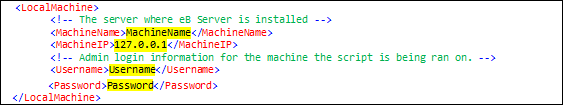Configuring the Transmittal Rejection Using PowerShell
By using PowerShell scripts, the template files required for sending out transmittal rejection emails are automatically copied to the server. This is the preferred method for setting up transmittal rejection emails.
Note: If the PowerShell
scripts fail, see
Configuring a Transmittal Rejection - Manual Method, for
manual installation instructions. For a list of possible error messages and
their solutions, see
PowerShell Script Errors.
Follow these steps to configure the email acknowledgment for an AssetWise transmittal, using PowerShell scripts.
- Copy the Email Notifications folder from [Deployment_directory]\common to any folder on the server where AssetWise is installed.
- Browse to \Email Notifications\RejectTransmittal.
- Using a text editor, open settings.xml settings file and locate the <LocalMachine> section:
-
Replace each parameter highlighted in yellow below, with
appropriate values.
Note: If your user account does not have administrator privileges, see Running PowerShell Script as a Non-Admin User.
- Right-click copy_rejecttransmittal.ps1 and select Edit. Windows PowerShell ISE opens.
- Do one of the following: