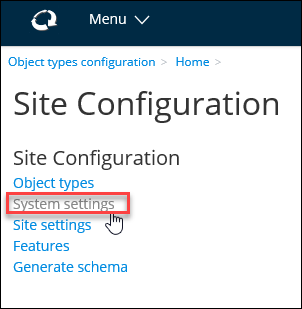Configuring Email Notifications
To support email
notifications which include a hyperlink back to the
ALIM transmittal, the
ALIM Web URL must be defined, in
AssetWise
CONNECT Edition. If this setting is not defined
or is invalid, then the email notification is unable to link back to the
transmittal data in
ALIM. Users who may receive the email
notifications must have an email address in the
AssetWise directory entry.
Follow these steps to define the ALIM Web URL.
- Log in to AssetWise CONNECT Edition.
- From the Site Configuration tile, click View all, and then click System Settings. The Site Configuration page appears.
- Click System Settings.
- In the ALIM Notifications list, select ALIM Web URL.
-
From the
Actions menu, select
Change Setting.
The Change Setting dialog appears.
- In the Setting Value box, enter the URL of the ALIM Web Server in the format https://[Domain_name]/[Site_name]/#/repository/Bentley.eB--[AssetWise_Core_Server_name],[repository_name]?route=eB/object and then click Save.