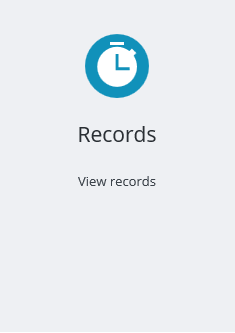Records Management
Records and file plans are the starting point for managing your records. A record is a special document that by its nature, requires special handling in the organization. Generally, a record is a document copy that acts as evidence of activities performed by the organization.
AssetWise provides Records Management services to assist enterprises in retaining, moving, archiving, and destroying paper and electronic data.
Organizations may need to manage their records for a variety of reasons, including the following:
- Legal requirements for adhering to retention schedules for documents
- Reducing storage requirements and simplifying access for archived records
- Contract obligations imposed by clients, partners, or vendors
AssetWise offers highly sophisticated and flexible Records Management Services, in the form of File Plans. The set of file plans in force, forms a taxonomy for the categorization of records independent of document classification based on classes. Disposition schedules can be specified and associated with different file plans as part of a disciplined records retention, archiving, and destruction process.
Records Management activities are available on the Records tile, on the AssetWise CONNECT Edition Launch Pad.
Setup for Records Management is performed via AssetWise Director, and includes the following steps:
- Creating a Disposition Orders class and template
- Creating a File Plan Component class
- Creating a File Plan
- Link the File Plan to the File Plan Component class
- Create the Disposition Rule and set the criteria for the rule
- Link the Disposition Rule to the File Plan
- Link the document's template to the File Plan.
For more information, refer to AssetWise Director setup instructions.
The following topics describe how to manage records through AssetWise Records Management capability.