The National Street Gazetteer Form
The National Street Gazetteer (NSG) is a database of all streets in England and Wales complied from the responsible highway authorities and is used for street works, highways maintenance and traffic management.
The National Street Gazetteer (NSG) Form consists of several tabs that define the various attributes of a street.
To Access the NSG Form for Viewing and Editing Existing Street and ASD Records

|
Search/Select |
Search: You can use the Quick Search or Advanced search (see
Select By Attributes) to select one or more Streets or ASD
records. In the Selection Results dialog (make sure you are on the NSG-related
tab, e.g., Street or ASD), click the
Show Details button
|
To Access the NSG Form For Creating New Street Records

|
Search/Select | Search: You can use the Quick Search or Advanced search (see Select By Attributes) to select one or more ESUs. In the Selection Results dialog (make sure you are on the ESUs tab), check the box(es) associated with the ESU(s) to view/edit, then click the Actions button and select Create Street. |

|
Edit Datum |
In the map view, after you have clicked the
Start Spatial Edits button
Select an ESU using one of the selection methods
described here:
Selections. This opens the Selection Results dialog. Click
the
Show Details button
This opens the NSG form in a separate browser tab. You can also select multiple ESUs (by holding Ctrl+Click) and clicking the Create Street tool. |
The NSG form consists of the following tabs:

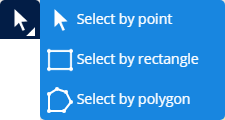
 associated with the desired
record to view/edit the street and ASD data.
associated with the desired
record to view/edit the street and ASD data.
 and selected the layer to edit:
and selected the layer to edit: