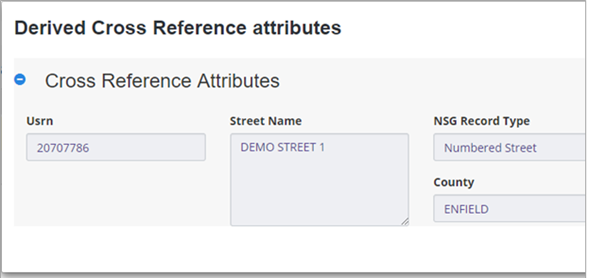Cross References (Type 12) Tab
-
In the map view, after you have clicked the Start Spatial Edits button
 and selected the layer to edit,
select an ESU using one of the selection methods described here:
Selections. This opens the
Selection Results dialog.
and selected the layer to edit,
select an ESU using one of the selection methods described here:
Selections. This opens the
Selection Results dialog.
-
Click the Show Details button associated with the desired ESU
 . This opens the NSG form in
another browser tab.
. This opens the NSG form in
another browser tab.
- Click the Cross References (Type 12) tab.
Explicit Cross References
Cross references are those which are explicitly defined for
a Street, i.e., they are not derived based upon common ESU membership. Clicking
on the USRN link will display the Cross-referenced Street in a new browser tab
so it can be edited. To view the ASD details of a Cross referenced Street,
click the associated
Details button
 .
.
Derived Cross References
Type 2 Cross references are implicitly derived based upon
common ESU membership and therefore cannot be added manually by the user.
Clicking on the USRN link will display the Cross-referenced Street in a new
browser tab so it can be edited. To view the ASD details of a Cross referenced
Street, click the associated
Details button
 . This opens the Derived Cross
References Attributes dialog.
. This opens the Derived Cross
References Attributes dialog.
This dialog is read-only and can not be edited.