Place Stair
 Used to place a stair
assembly.
Used to place a stair
assembly.
The
Place Stair tool
opens and activates
Stair Placement Settings
ribbon toolbar floating in the view.
| Setting | Description |
|---|---|
| Stairs | Sets the stair assembly to be placed. |
| Stairs Property Panel | Opens
Stair
Properties
panel allowing to define stair attributes under various
tabs.
Use the Match
option on Stair Properties panel when placing stairs that need to identically
match those that already exist.
Note: The match button enables you to set current active settings to match the parameters of existing stairs in the open model. This saves time when placing matching stairs in a model. |
| Stairs Configuration | Sets one of the predefined stair configurations. Activated
by selecting from the pull down menu.
The Stairs Placement Settings provides a list of
common industry standard stair configurations for placement.
The preview icon on the tool bar shows the recently selected configuration. |
| Stairs Alignment | Sets one of the justifications suitable for the
stair run. Activated by selecting from the pull down menu.
Landing alignments are enabled for stairs with landing configuration. |
| Width | Sets the width of the stair assembly in current working unit. |
| Height By | Sets the stair height of the stair flight, to one
of the two options;
For floor constrained height method you must first select an activate floor in floor selector. |
| Height | Sets the value of fixed height in current working unit. For floor constrained height, sets the active floor height. |
| Stair Offset | Defines a base offset and/or top offset of the stair
assembly. It can be in either positive or negative direction;
Both top and base offsets are applicable for Constrained Floor, whereas for Fixed Stair Height, the top offset is applicable to stair with Left alignment, and base offset to stairs with base or landing alignments. |
| Validation Settings | Sets the validation. Validation control toggles the validation between on and off. |

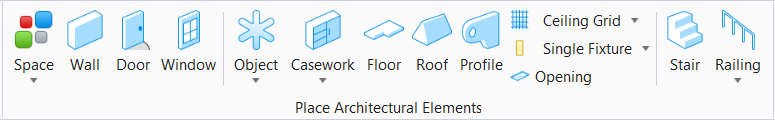
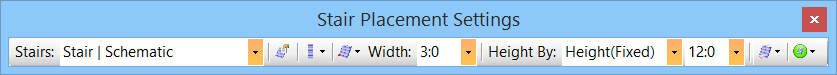
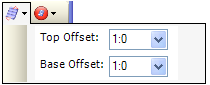
 Validation ON
Validation ON
 Validation OFF
Validation OFF
 Validation
Warning – Clicking on the flashing warning icon displays the warning message.
Validation
Warning – Clicking on the flashing warning icon displays the warning message.