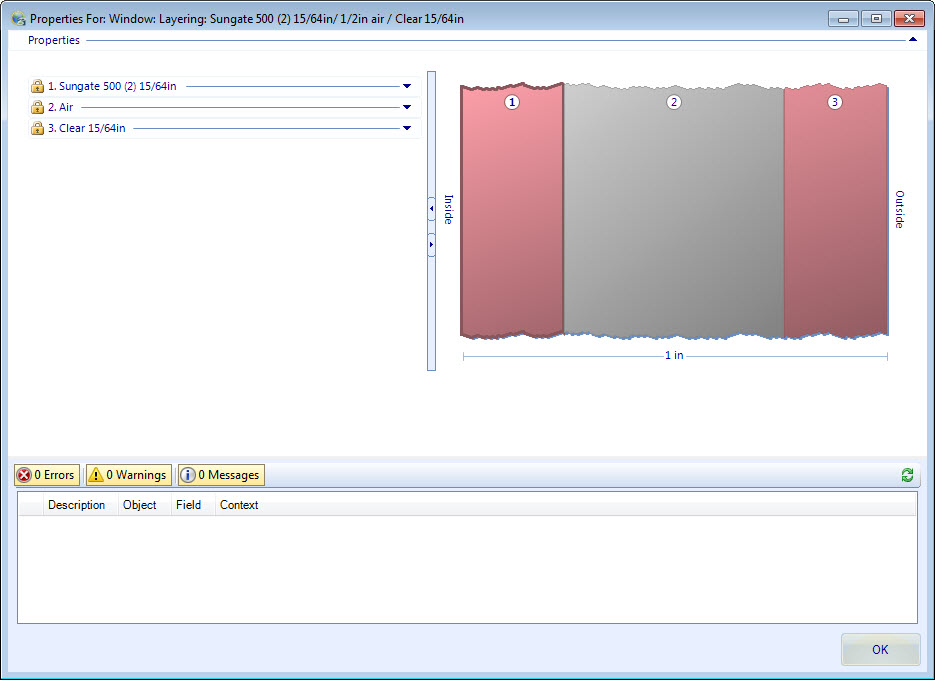Window pop-up menu
The Window tree object provides context for additional options on the following pop-up menu:
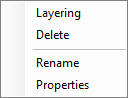
-
Layering – Used to view window construction layers and physical and thermal properties in the Properties For: Window: Layering dialog box. Physical and thermal properties displayed here are read only. You can edit materials using the options and controls on the Materials Manager dialog box.
-
Delete – Used to delete the window.
-
Rename – Used to rename the window.
-
Properties – Opens the Properties For: Window dialog box where window properties can be viewed and modified.