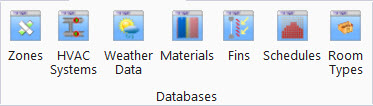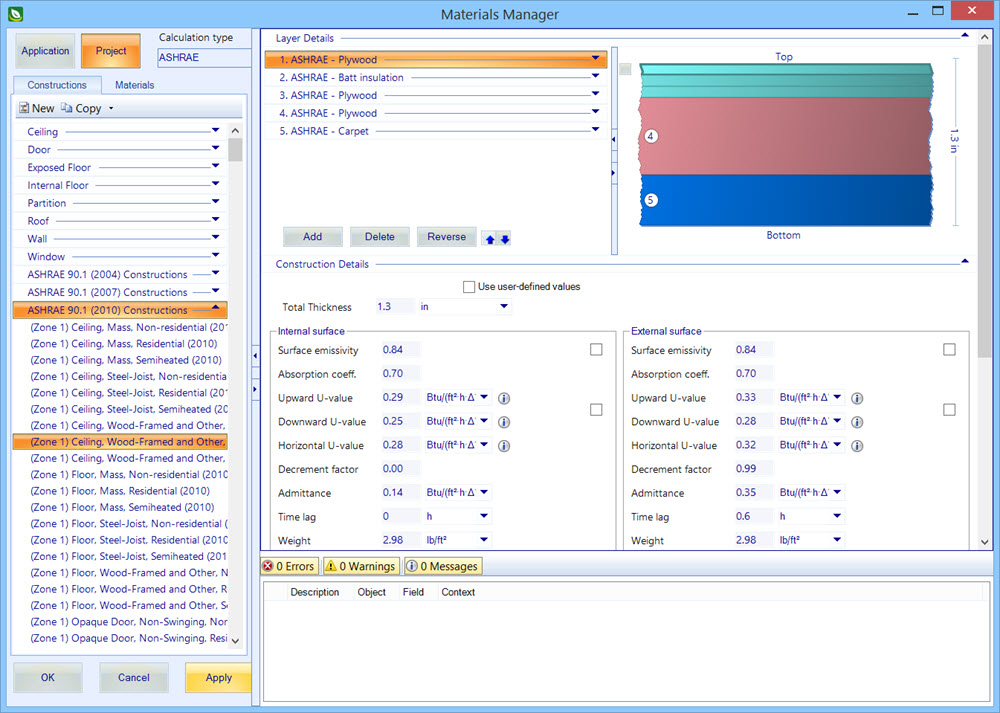Materials Manager
 Used to view, create, modify and
edit building constructions and materials. Constructions are defined by
layering standard building materials and saving them into specific construction
categories. Materials contain comprehensive thermal properties data, which when
layered together, provide a fully integrated set of thermal properties for the
entire construction.
Used to view, create, modify and
edit building constructions and materials. Constructions are defined by
layering standard building materials and saving them into specific construction
categories. Materials contain comprehensive thermal properties data, which when
layered together, provide a fully integrated set of thermal properties for the
entire construction.
| Setting | Description |
|---|---|
| Application | Click to view Application construction and material definitions. Application construction and material definitions are stored in the AECOsim Energy Simulator application folders. Application construction and material definitions are read only (marked with a lock icon), but can be copied rendering them read-writable. |
| Project | Click to view the Project construction and material definitions. Project construction and material definitions are stored in the active project folder that contain the construction and material data associated with your project. Project construction and material definitions must be copied from the Application construction and material definitions. |
| Calculation type | Used to select the calculation method used (CIBSE or ASHRAE) to derive constructions and materials thermal properties data that is displayed in the Materials Manager dialog. |
| Constructions tab | Used to manage Application and Project Constructions with several options for manipulating the construction definitions. Constructions can be created or copied in and between the Application and Project materials databases. |
| Materials tab | Used to manage Application and Project Materials with several options for manipulating the material definitions. Materials can be created or copied in and between the Application and Project materials databases. |
| Layer Details panel | Used to manipulate the layer details for selected constructions. The Layer Details panel provides several controls that allow you to view, create and modify constructions. |
| Material Details panel | Used to view and manipulate material details including physical and thermal properties, and adding and removing material definitions. |
| Construction Details panel | Used to view and manipulate construction details including a full compliment of physical and thermal properties of the selected construction, and additional controls to create and remove construction definitions. |
| Conduction Time Series panel | Used to view the conduction time series (CTS) values for selected constructions in an interactive graph. |
| Condensation panel | Used to view and manipulate condensation data for selected constructions. |
| Notifications panel | Used to validate application/project data and resolve issues with application/project data in real time (as it is being entered in AECOsim Energy Simulator data managers dialogs) via errors, warnings and messages. |