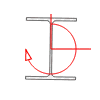To specify member rotation
To specify the rotation angle of a member about its longitudinal axis (i.e., beta angle), do the following.
The beta angle
sets the rotation of the member about its local x-axis (longitudinal axis). The
default orientation of a member is with the local y-axis parallel to the Global
Y axis.
- Select the members which all have the same rotation angles.
-
On the
Member ribbon tab, select the
Rotate member cross section drop-down tool in
the
Edit group.

-
Select one of the rotation tools from the drop-down list.
Tool Description Reset Rotation Rotate 90° Rotate 180° Rotate 270° Custom rotation Opens the Modify member orientation dialog, which is used to specify an arbitrary rotation angle.
- If you select the Custom rotation tool, type a Rotation angle (in degrees) and click OK.