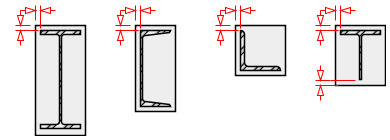Member Specification dialog
Used to set and modify member (beam) specifications.
Opens when Beam is clicked on the Specifications - Whole Structure dialog.
This dialog contains multiple tabs, each of which is used to add a different member specification.
Release tab
Used to specify the end conditions of members by releasing specified degrees of freedom. Unless a release is specified, all members are rigidly connected the nodes (i.e., all degrees of freedom are restrained) except if the end is a cantilever end or supported.
| Setting | Description |
|---|---|
| Location |
Specify either Start or End as the released joint Member Incidence of the member. |
| Release Type |
Select either the Partial Moment Release or the Release option. |
| Partial Moment Release |
Type a release Factor to define a partial release condition. The MP option is a means of specifying the same partial release for all the 3 moment degrees of freedom (MX, MY and MZ). Alternately, use the MPX, MPY or MPZ options to apply different release factors in each direction. |
| Release |
Click the Release radio button and check the boxes for the FX, FY, FZ, MX, MY or MZ directions to define the member release condition. You may also specify a Spring Constant along the six degrees of freedom by using the KFX, KFY, ... KMZ edit boxes. For example, to define a Spring Constant in the local X direction, enter the Spring Constant in the KFX edit box. |
Tension tab
Used to define tension-only members. These members are capable of carrying tensile forces only.
There are no additional parameters for this member specification.
Property Reduction Factors tab
Used to specify a set of reduction factors to be applied on the calculated section properties such as area, moments of inertia, and torsional constant.
Cable tab
Used to define cable members. Select either the Tension or Length option to specify a member tension. Tension-only springs are capable of carrying tensile forces only. Thus, they are automatically inactivated for load cases that create compression in them. Compression-only springs are capable of carrying compressive forces only. Thus, they are automatically inactivated for load cases that create tension in them.
| Setting | Description | ||||||||
|---|---|---|---|---|---|---|---|---|---|
| Initial TENSION |
Use this option to specify the initial tension in the cable as a force.
|
||||||||
| Unstressed LENGTH |
Use this option to specify the initial tension in the cable as a length for nonlinear cable analysis. |
||||||||
| Factor in global X Fwx |
Multiplying factors on self weight components applied in the global X direction. |
||||||||
| Factor in global Y Fwy |
Multiplying factors on self weight components applied in the global Y direction. |
||||||||
| Factor in global Z Fwz |
Multiplying factors on self weight components applied in the global Z direction. |
Truss tab
Used to specify truss members. These members are capable of carrying axial forces only.
There are no additional parameters for this member specification.
Compression tab
Used to define compression-only members. These members are capable of carrying compressive forces only.
There are no additional parameters for this member specification.
Offset tab
Used to rigidly offset a frame member end from a joint to model the offset conditions existing at the ends of frame members.
The actual beams and columns of a physical structure are represented by lines in the mathematical (computer) model. In the actual structure, a beam spans a distance which in the clear span between the faces of columns. But in the model, the line for the beam spans between the centerlines of the column. The half-depth portion of either column is considerably stiffer than the beam itself from the standpoint of bending. To take advantage of this additional stiffness, you may specify that the start and end faces of the beam are offset from the node by a distance equal to the half-column-depths.
Member offsets can be specified in other situations too. For example, consider:
- when a bracing member does not meet the node which is defined in its incidence list
- a girder and top slab in a bridge where the centerline of the girder is several inches below the centerline of the slab.
This facility is useful when you want to design the structural parameters of a member by considering the clear distance of the member between the supports (e.g., in the case shear forces or bending moments).
Refer to TR.25.1 Member Offset Specification for additional information on member offsets.
| Setting | Description |
|---|---|
| Location |
Specify either Start or End as the joint at which to specify an offset. |
| Direction |
Select either the Local or Global axis system for assigning offset distances. |
| Offsets |
Enter the offset distance from the joint in the three axis directions. |
Inactive tab
Used to temporarily inactivate members for a specific analysis cycle. Inactivated members may be re-activated later for further processing.
Information on using this is available in EX. US-4 Inactive Members in a Braced Frame or EX. UK-4 Inactive Members in a Braced Frame . This option is also explained in TR.18 Inactive/Delete Specification.
There are no additional parameters for this member specification.
Fire Proofing tab
Used to automatically consider the weight of fire proofing material applied to structural steel.
Refer to TR.20.9 Applying Fireproofing on members for additional information on fireproofing.
Imperfection tab
Used to define camber and drift specifications for selected members.
| Setting | Description |
|---|---|
| Imperfection type |
Select if whether the imperfection is either Camber or Drift. Drift is usually for columns and camber for beams. |
| Local Direction |
Specify if the camber or drift acts in either the member local Y or Z direction. |
| Value |
Specify the value for the camber or drift, defined as a ratio of member length/offset. Default ratio value is 300. |
| Respect |
(Camber option only) A dimensionless constant used to skip the camber imperfection calculation if the compressive load is small or EI is great or length is short. A combination of these terms, called ε, is calculated. If ε is less than the respect value given, then the imperfection calculation is skipped for that local direction, for that case, for that member. The imperfection calculation is also skipped for any member that is in tension. |