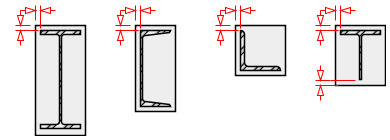M. To assign member fire proofing
To assign fire proofing to a member, use the following procedure.
The fire proofing
specification allows the program to automatically calculate the weight of the
fire proofing material applied to members.
- (Optional) Select the members which will all have the same member specification assigned.
-
On the
Specification ribbon tab, select the
tool in the
Specification group.

The Member Specification dialog opens to the Fire Proofing tab. -
Select the
Fire Proofing Type:
-
BFP (Block Fireproofing):
The fire-protection material forms a rectangular block around the steel section. The thickness specified is the minimum thickness which defines the outer block dimensions.
-
CFP (Contour Fireproofing):
The fire-protection material forms a coating around the steel section. The thickness specified is a constant thickness around the section profile.
-
- Type the Thickness of the fire proofing in the units indicated.
- Type the Density of the fire proofing material.
-
Either:
The dialog closes.To… Do the following… add the specification to the model and assign to the current member selection click Assign. add the specification to the model for later assignment click Add.