M. To edit a previously assigned load
To modify the load magnitudes, direction, or assignments for existing load items, use the following procedure.
- Select either: The Load & Definition dialog opens.
- Expand the Loads section and load case containing the load item you wish to edit.
- Select the load item you wish to edit.
- Click Edit. A Edit: load item dialog specific to the defined load type opens. This dialog is analogous to the Add New Load Items dialog, with additional controls included for editing the structural objects to which the load is assigned.
- Make any changes necessary to magnitude, directions, or other load parameters entered when the load was created.
- Un-check individual rows for each structural object in the right-hand table to remove the load from this object.
- Click Modify to save the changes.
- Repeat steps 5 through 7 to make additional changes as needed.
- Click Close.

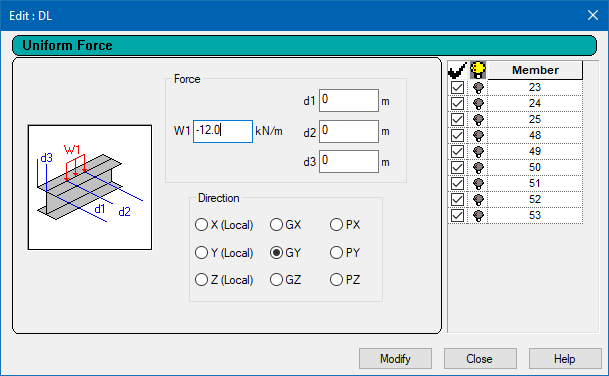
 ) to select the corresponding
structural object in the active view window.
) to select the corresponding
structural object in the active view window.