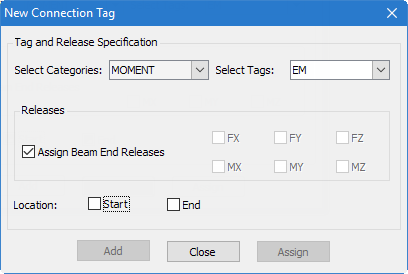New Connection Tag dialog
Used to define new connection tags and optionally assign member end restraints associated with a connection tag.
| Setting | Description |
|---|---|
| Select Categories | Use the drop down list to select one of the connection tag categories defined in the Connection Tag XML file. Additional category descriptions are displayed. |
| Select Tags | Use the drop down list to select one of the connection tags defined in the selected category. When selected, the member end releases defined for this connection tag are indicated in the inactive degree of freedom check boxes in the Releases group. |
| Assign Beam End Releases | Set this check box option on to assign the indicated member end releases for the connection tag in the STAAD.Pro model when the connection tag is assigned. |
| Location | Select either the Start or End member end (or both) for adding this connection tag to the Assign Connection Tags dialog table or assigning to currently selected members. |
| Add | Adds the selected connection tags at the selected location to the Assign Connection Tags dialog table. |
| Close | Closes the dialog. |
| Assign | Assigns the current connection tags to the current member selection in the STAAD.Pro model. These connection tags will also be added to the Assign Connection Tags dialog. |