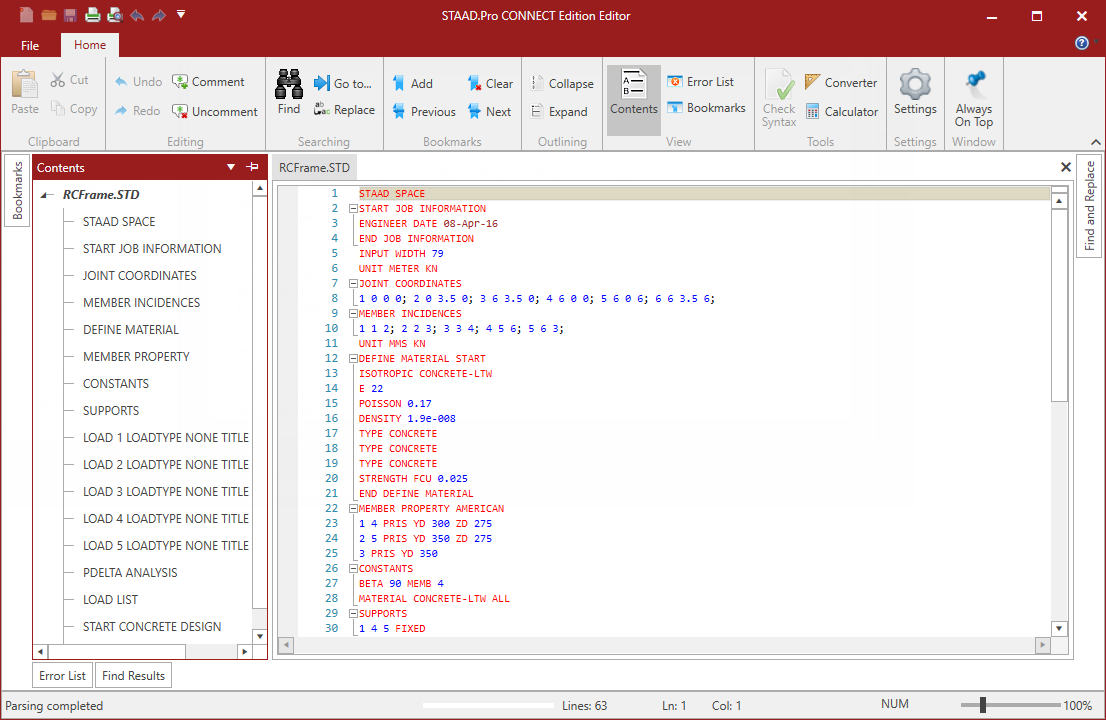T.2 Viewing the input command file
You can inspect the text data file created during this tutorial.
-
On the
Utilities ribbon tab, select the
Command File tool in the
Edit group.

- (Optional) You modify the data of the structure in this editor if necessary.
- Select in the STAAD.Pro Editor window to close.
As stated in " T.2 Methods of creating the model ", you could also have created the same model by typing the relevant STAAD commands into a text file using the STAAD.Pro Editor. If you would like to understand that method, proceed to the next section. If you want to skip that part, proceed to " T.2 Performing the analysis and design " where you will perform the analysis and design on this model.