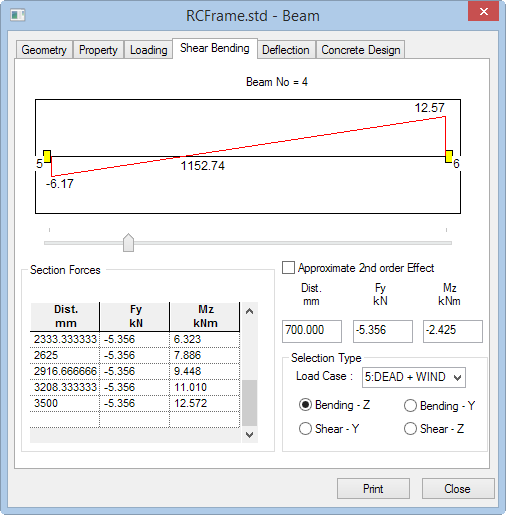T.2 Using Member Query
Member query is a facility where several results for specific members can be viewed at the same time from a single dialog. It is also a place from where many of the member attributes such as the property definition, specifications (releases, truss, cable, etc.) and beta angle can be changed for input purposes.
-
Double-click a member in the View window.
For this example, double-click on member 4.
In the Modeling mode, you can actively edit members using this dialog. In the Post-Processing mode, the member data is presented for review only.
-
Select the
Shear Bending tab.
Here you can review shear and bending diagrams for the member for a selected load case. A table presents the shear and bending a specific locations along the member length. The slider control can be used to review the values at distance.
-
Select the
Deflection tab.
Here, a similar diagram of the member deflection is shown for the selected load case. A table displays the deflection values at specific points along the member length.
- Select the Concrete Design tab.
- (Optional)
Click
Print
The query results for the current dialog tab are printed using the report output settings. Refer to T.2 Creating Customized Reports for details on the report settings.
- Click Close.

 is active when the
is active when the