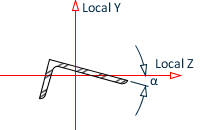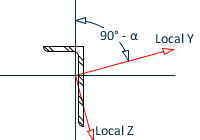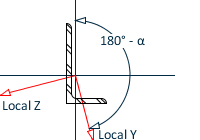M. To align a single angle to its flanges
To orient a single angle member aligned to its flanges, use the following procedure.
- Select one or more members with single angle profiles in the view window.
-
On the
Specification ribbon tab, select the
tool in the
Specifications group.

The Beta Angle dialog opens. -
Select the option to align the flanges (i.e., geometric axis):
whereTo align… Description the long leg with the local y axis (ST angles) select the Angle option This will rotate the angle section by 90°-α.
the short leg with the local y axis (ST angles) select the RAngle option This will rotate the angle section by 180°-α.
- α
= - the angle between the principle axis system and the geometric axis (i.e., parallel to the flange faces) system of the single-angle profile
- Select the To Selection option.
- Click OK.