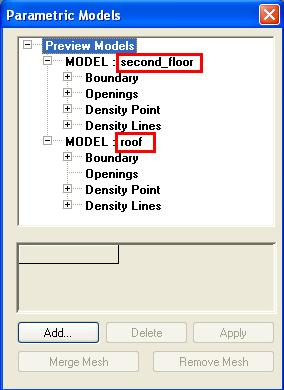AD.2006.1.3 Persistency of Parametric Mesh Model in STAAD Input File
In the past, once the parametric mesh model was merged with the base model, no information about the parametric mesh was retained by STAAD. So, if any modification was required at a later stage, the parametric mesh had to be created afresh. Parametric model feature has now been enhanced and multiple parametric mesh models can now be saved as part of the STAAD model. This would allow the users the flexibility to come back to the saved mesh models at any time and make modifications to it like adding an opening or adding a density line.
The parametric mesh model data is now saved as part of the STAAD input file. Special tag based commands has been introduced to support saving of parametric mesh models as part of the STAAD input file as shown below.
2072 1114 1113 1160; 2073 1045 1160 1113;
ELEMENT PROPERTY
810 TO 1779 1821 TO 2073 THICKNESS 1
<! STAAD PRO GENERATED DATA DO NOT MODIFY!!!
PARAMETRIC MODEL SLAB
MESH PARAM 0 3
MESH ORG 3 5 8
BOUNDARY 10
11 1 93 1 94 1 95 1 83 1 71 1 70 1 69 1 41 1 26 1
OPENING CIRC 72 360 96 43.2666 12
OPENING POLY 5
216 360 67.2 1 270 360 33.6 2 324 360 67.2 2 270 360 100.8 2 216 360 100.8 2
DENSITY POINTS 2
180 360 168 1 360 360 168 1
DENSITY LINE 0 360 168 100 180 360 168 200
DENSITY LINE 180 360 168 1 360 360 168 1
DENSITY LINE 360 360 168 1 540 360 168 1
DENSITY LINE 180 360 0 1 180 360 168 1
DENSITY LINE 180 360 168 1 180 360 336 1
DENSITY LINE 360 360 0 1 360 360 168 1
DENSITY LINE 360 360 168 1 360 360 336 1
DENSITY LINE 54 360 302.4 1 162 360 201.6 1
DENSITY LINE 216 360 201.6 1 324 360 235.2 1
GENERATED PLATES ALL
END
<! STAAD PRO GENERATED DATA DO NOT MODIFY!!!
PARAMETRIC MODEL FIRST_FLOOR_SLAB
MESH PARAM 60 3
MESH ORG 2 3 5
BOUNDARY 6
36 1 65 1 66 1 53 1 52 1 51 1
GENERATED PLATES ALL
END
!> END GENERATED DATA BLOCK
!> END GENERATED DATA BLOCK
DEFINE MATERIAL START
ISOTROPIC STEEL