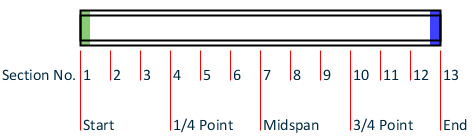D1.E.5 Design Parameters
The following table contains the input parameters for specifying values of design variables and selection of design options.
| Parameter Name | Default Value | Description |
|---|---|---|
| CODE | - |
Must be specified as one of the following to invoke design per
AISI S100-16.
Design code to follow. See TR.48.1 Parameter Specifications. |
| AXIS | 0 |
This flag allows you to perform the design of members about the local axes
otherwise the design will be performed for the principal axes.
|
| BEAM | 1.0 |
|
| CAN | 0 |
0) deflection check based on the principle that maximum deflection occurs within the span between DJ1 and DJ2. 1) deflection check based on the principle that maximum deflection is of the cantilever type (see Note 9 in D1.A.6 Design Parameters) |
| DFF | none (mandatory for deflection check) |
"Deflection Length" / Maximum allowable local deflection. See TR.40 Load Envelope for deflection checks using serviceability load envelopes. |
| DJ1 | Start Joint of member | Joint No. denoting starting point for calculation of "Deflection Length" (see D1.B.1.2 Design Parameters) |
| DJ2 | End Joint of member | Joint No. denoting end point for calculation of "Deflection Length" (see D1.B.1.2 Design Parameters) |
| FLX | 0 |
Parameter for specifying the lateral-torsional restraint condition for a single angle.
|
| FU | 58 ksi | Ultimate tensile strength of steel in current units. |
| FYLD | 36 ksi | Yield strength of steel in current units. |
| KT | 1.0 | K value for flexural-torsional buckling. |
| KY | 1.0 | Effective length factor for overall column buckling about the local y-axis; used to compute the KL/r ratio for determining the capacity in axial compression. Values can range from 0.01 (for a column completely restrained against buckling) to any large value. |
| KZ | 1.0 | Effective length factor for overall column buckling about the local z-axis; used to compute the KL/r ratio for determining the capacity in axial compression. Values can range from 0.01 (for a column completely restrained against buckling) to any large value. |
| LT | Member Length | Unbraced length used in computing KL/r for twisting, in current units of length. |
| LY | Member Length | Maximum distance between the lateral restrained points in Local Y axis. Length used to calculate slenderness ratio for buckling about the local y-axis. |
| LZ | Member Length | Maximum distance between the lateral restrained points in Local Z axis. Same as LY, but in the local z-axis. |
| METHOD | LRFD | Used to specify LRFD or ASD design methods. The various design factors considered are summarized in Table 31 for LRFD and in Table 32 for ASD method. |
| NSF | 1.0 | NSF is the Net Section Factor as used in most of the steel design codes in STAAD.Pro. It is defined as the Ratio of "Net cross section area" / "Gross section area" for tension member design. |
| RATIO | 1.0 | Permissible ratio of the actual to allowable capacities. |
| SSY | 0 |
0) Sway or Unbraced along local Y axis 1) Braced along local Y axis |
| SSZ | 0 |
0) Sway or Unbraced along local Z axis 1) Braced along local Z axis |
| STIFF | Member Length | Spacing of transverse stiffeners |
| TRACK | 0 |
Specifies the amount of detail included in design output.
|
| TSA | 0 |
Specifies whether the bearing and intermediate transverse stiffeners are present. If set to 1, the program uses more liberal and set of interaction equations found in AISI S100 2016 i.e. Eq.H 2-1.
The program uses the distance given in the STIFF parameter. |
| UNB | Member Length | Unsupported length of the bottom flange for calculating flexural strength. Will be used only if compression is in the bottom flange. See Note 2 below. |
| UNT | Member Length | Unsupported length of the top flange for calculating flexural strength. Will be used only if compression is in the top flange. See Note 2 below. |
Notes
-
When BEAM is 1.0 (default), the design is performed at 13 evenly spaced points along the length of the beam, including start and end points (i.e., 1/12th points or at ends of 12 equal length segments).
When BEAM is 0.0, the start and ends along with up to three locations specified in TR.41 Section Specification are designed.
- Top and Bottom represent the positive and negative side of the local Y axis (local Z axis if SET Z UP is used).
- For description of the deflection check parameters DFF, DJ1, and DJ2, refer to the Notes section of D1.B.1.2 Design Parameters.
- The program will calculate the distortional capacities if that is applicable for assigned section type.
- The Cb value will be calculated based on full span of an analytical member irrespective of unrestrained length specified by the user.
-
When performing the deflection check, you can choose between two methods. The first method, defined by a value 0 for the CAN parameter, is based on the local displacement. See TR.44 Printing Section Displacements for Members for details on local displacement.
If the CAN parameter is set to 1, the check will be based on cantilever style deflection. Let (DX1, DY1,DZ1) represent the nodal displacements (in global axes) at the node defined by DJ1 (or in the absence of DJ1, the start node of the member). Similarly, (DX2, DY2, DZ2) represent the deflection values at DJ2 or the end node of the member.
Compute Delta =
Compute Length = distance between DJ1 and DJ2 or, between start node and end node, as the case may be.
Then, if CAN is specified a value 1, dff = L/Delta
Ratio due to deflection = DFF/dff
-
If CAN = 0, deflection length is defined as the length that is used for calculation of local deflections within a member. It may be noted that for most cases the "Deflection Length" will be equal to the length of the member. However, in some situations, the "Deflection Length" may be different.
For example, refer to the figure below where a beam has been modeled using four joints and three members. The "Deflection Length" for all three members will be equal to the total length of the beam in this case. The parameters DJ1 and DJ2 should be used to model this situation. Also the straight line joining DJ1 and DJ2 is used as the reference line from which local deflections are measured. Thus, for all three members here, DJ1 should be "1" and DJ2 should be "4".
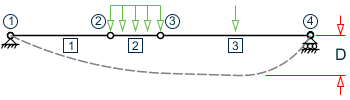
D is equal to the maximum local deflection for members 1, 2, and 3.
PARAMETERS DFF 300. ALL DJ1 1 ALL DJ2 4 ALL
- The material strength values are first take from the FYLD and FU parameters if specified. If no design parameters have been specified for material strengths, then the values in the material definition are used. If no material definition has been assigned, then the default parameter values of Fy = 36 ksi and Fu = 58 ksi are assumed.