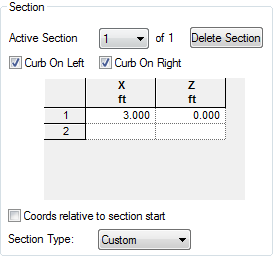Define Roadway dialog
Used to define roadways for vehicle loading on a selected deck. Either Straight, Curved, or Custom roadways may be defined.
Straight tab
Used to parametrically define a straight roadway.
| Setting | Description |
|---|---|
| Curb A / B Origin | Curb A is the closes to the origin, with Curb B being the other side of the roadway. Dimensions are all taken from the origin (i.e., the distance to Curb B is not taken from Curb A). |
| Angle | The angle of the roadway taken clockwise from the positive X axis. |
| Spacing between points | Spacing … in current length units. |
Curved tab
Used to parametrically define a curved roadway.

| Setting | Description |
|---|---|
| Center | Define the center of a circular arc. |
| Direction | Select if the arc sweep is defined as Clockwise or Anticlockwise (Counter-clockwise) from … |
| Radius | |
| Angle | |
| Spacing between points | Spacing … in current length units. |
Custom tab
Used to define a generic roadway section.
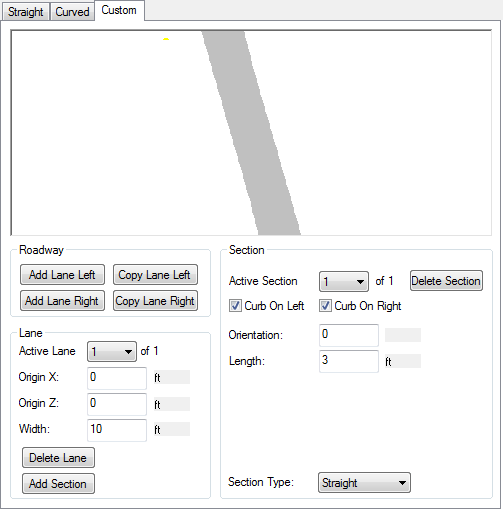
| Setting | Description |
|---|---|
| Add Lane Left | |
| Copy Lane Left | |
| Add Lane Right | |
| Copy Lane Right | |
| Active Lane | Select the lane you wish to create or edit from the drop down list. The total number of lanes present is also displayed. |
| Origin X / Z | |
| Width | |
| Delete Lane | |
| Add Section | |
| Section Type |
Select if the roadway segment is Straight, Curved, or Custom. The section panel updates to allow entering parameters for this selection.
|
| Setting | Description |
|---|---|
| OK | Closes the dialog and creates a new roadway or updates changes made to an existing roadway. |
| Cancel | Closes the dialog without saving any changes or creating a roadway definition. |
| Apply | Updates the current roadway definition with any changes made in the dialog. |
| Help | Opens the STAAD.Pro help window. |