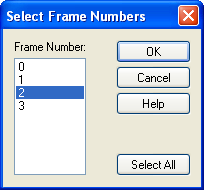Reports - Standard Provisions
Many different reports can be generated from the design results of the structure subject to the various load combinations. The printed output is generated using the Reports menu. The print options available in Steel Mode are different than those available in Analysis Mode. The forces and reactions printed while in Steel Mode are based on load combinations in that mode. To print the minimum and maximum reactions for any load combination:
- Select .
- Select .
- In the Select Frame Numbers dialog box that opens, choose which frames you would like to review and click [OK].
The Reactions Envelope report should come up. Hit the Page Down Key to see the rest of the report. Notice that the reaction values are given for the worst case among all load combinations in that mode.
To print a summary of the results for all the member code checks:
- Select .
- Select a frame or frames and click [OK].
- The Member Check Summary report should come up.
- Click
 to exit the report.
to exit the report.
Take time now to review the various reports available in the Reports menu. See the Direct Analysis Validation report in particular for the AISC 360-05 design code.