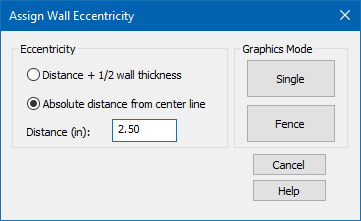Assigning Wall Eccentricity
To assign eccentricities of vertical loads in walls, use the following procedure.
Wall
eccentricities are assigned automatically when a wall is modeled based on the
default criteria specified by selecting
in
RAM Modeler.
- In RAM Modeler, select . The Assign Wall Eccentricity dialog opens.
-
Select an option for the eccentricity definition:
To define eccentricity… Select… from the face of the wall Distance + 1/2 wall thickness from the center line of the wall Absolute distance from center line - Type the Distance value in the units indicated. The eccentricity is measured orthogonal to the plane of the wall. The eccentricity is applied to all loads from one way decking and supported gravity beams and joints.
- Select either the Single or Fence graphics mode to assign the eccentricity values to walls.