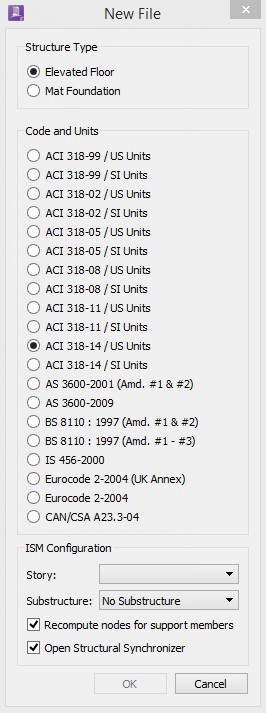Create RAM Concept File
To create a RAM Concept File from one story defined in an ISM repository:
- Select .
- Select the ISM repository file and click OK. The New File dialog opens, as in the following figure.
- Select the file's Structure Type.
- Select an option for the Code and Units.
- Select the story to be imported from the Story drop-down list.
-
The Substructure drop-down list is populated with the names of substructures defined in the ISM repository. Either:
Selection Result select a substructure name only the members within that substructure will be imported in the model select No Substructure no substructure filtering is applied to the selected story - (Optional) Set the Recompute nodes for support members. Nodes determine which walls and columns will be imported and the height RAM Concept models for them. If the nodes in the import model are incomplete, some support members will not be imported. This option recomputes the import model's nodes for internal use only. The new nodes are not added to the model.
- (Optional) Set the Open Structural Synchronizer checkbox to open the Structural Synchronizer update dialog next. Use this window for manual inspection and filtering of the items to be imported.
- Click OK.