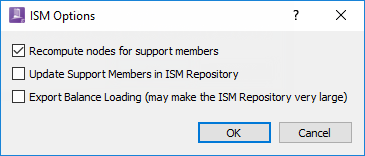ISM Options dialog
This dialog is used to set options controlling the ISM operations.
Select to open this dialog.
| Setting | Description |
|---|---|
| Recompute nodes for support members | This option is stored in the model and is initially set by the Recompute nodes for support members option in the ISM import dialog. This option is used when updating the RAM Concept model from ISM and when updating the ISM model from RAM Concept if the Update Support Members in ISM Repository option is also enabled. Nodes determine which walls and columns are connected to the import story and their heights. If the nodes in the import model are incomplete, some support members will not be imported. This option recomputes the import model's nodes for internal use only. The new nodes are not added to the model. |
| Update Support Members in ISM Repository | Walls and columns in the ISM repository are updated only when this option is enabled. This option is stored in the file; by default, support members are not updated. Support members are always imported from the ISM repository to create or update the RAM Concept model and are always exported when creating an ISM repository. |
| Export Balance Loading | the Balance loading is exported to ISM only when this option is enabled. This option is stored in the file. It is off by default, so the Balance loading is not exported |