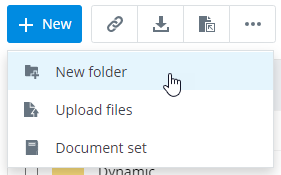Creating Folders
Users who have appropriate permissions can create folders in ProjectWise Web.
When you drag in folders from the file system a ProjectWise folder will be created for each folder that you drag in.
Use the steps below when you want to manually create a folder.