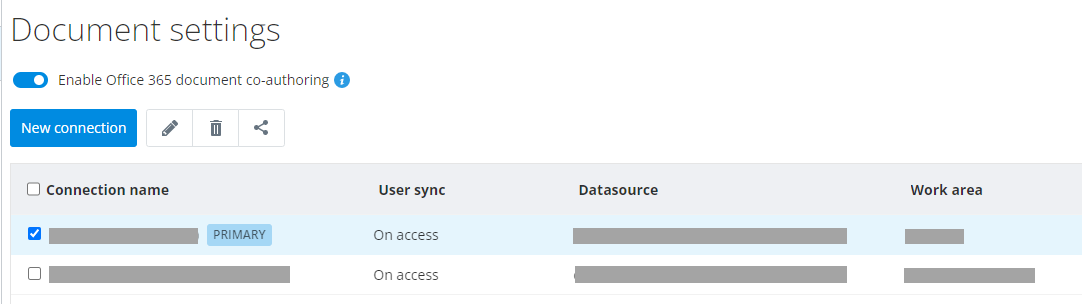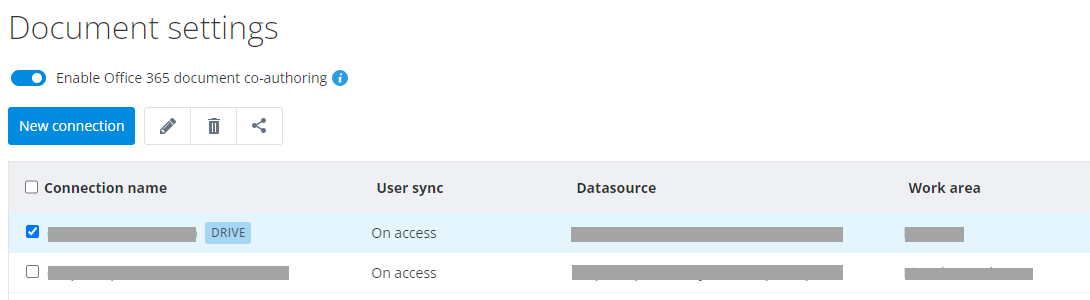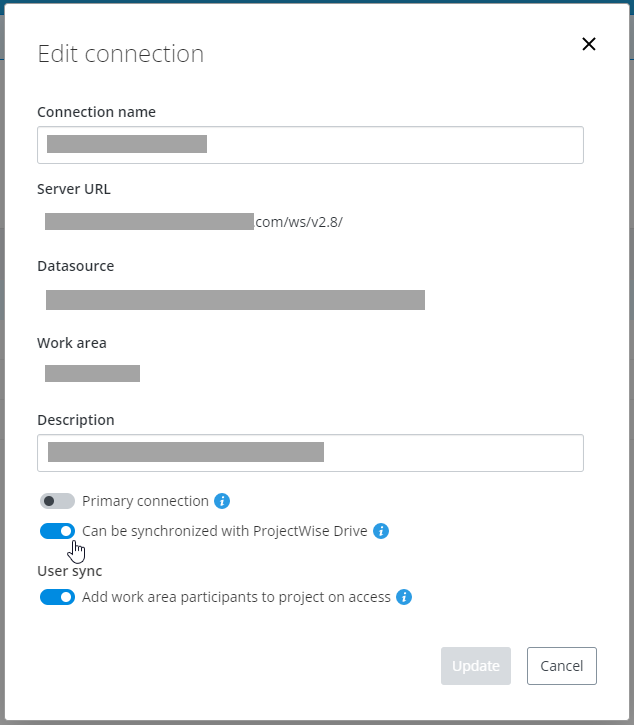Enabling the Use of ProjectWise Drive in a Work Area Connection (admins)
Users can synchronize the work area connection in the project that has been enabled for ProjectWise Drive.
Only one connection in each project can be enabled for ProjectWise Drive at any given time. The recommended way to enable a connection for ProjectWise Drive is to make that connection the primary connection, which you can do either when creating the connection or by editing the connection properties. Making a connection to the primary connection automatically enables the use of ProjectWise Drive in that connection. When there is no primary connection, then you can explicitly enable any one connection in the project for ProjectWise Drive, again either when creating or editing the connection.
Enabling a connection for ProjectWise Drive (whether by making the connection the primary connection or by explicitly enabling ProjectWise Drive) will automatically disable the use of ProjectWise Drive in another connection if it is enabled there.
For existing connections where ProjectWise Drive had already been enabled (prior to the introduction of the primary connection feature), you can either leave that connection explicitly enabled for ProjectWise Drive, or you can make that connection the primary connection if needed (and ProjectWise Drive will still remain enabled).
You can see which work area
connection is enabled for
ProjectWise Drive by going to the
Document settings page in
ProjectWise Web (click the
Administration icon
 ).
).
If a connection has been set as the primary connection, there will be a PRIMARY flag next to the name of the connection in the connections list. Remember that the primary connection is always enabled for ProjectWise Drive.
If a connection has been explicitly enabled for ProjectWise Drive, there will be a DRIVE flag next to the name of the connection in the connections list. Remember that a connection can only be explicitly enabled for ProjectWise Drive if there is no primary connection in the project.
If you want to enable or disable the use of ProjectWise Drive in an existing connection, select the connection in the list and click the Edit (pencil) icon. The state of the Can be synchronized with ProjectWise Drive setting controls whether the use of ProjectWise Drive is enabled or disabled for the selected connection.