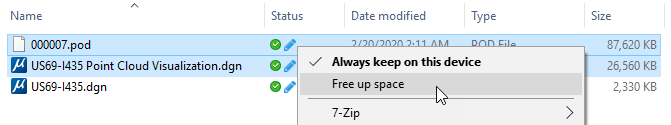Removing Local Copies of Downloaded Documents
You can delete the local copy of a document by right-clicking the document in ProjectWise Drive and selecting Free up space. This returns the download status icon to a cloud icon to show that there is no longer a local copy available on this computer.
You can also delete all local copies from a particular folder and its subfolders by right-clicking the folder in ProjectWise Drive and selecting Free up space.