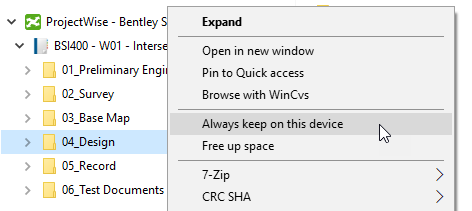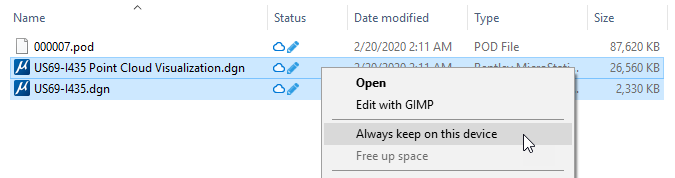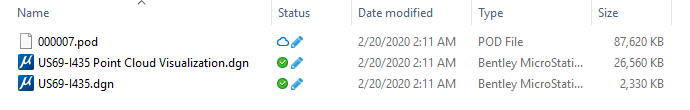Downloading Documents
Whenever you open or check out a document, the latest copy of the document is always automatically downloaded if the current local copy is not up to date, or if there is no local copy.
You can also download documents to your computer using the Always keep on this device option. This option lets you download all the documents in a particular folder and its subfolders all at once.
You can also use this option when you want to explicitly download selected documents without opening them or checking them out.
Documents that are downloaded using this option will have
the filled in circle with a check mark
 as the download status icon.
as the download status icon.
When you use this option on a folder, the download status icon for the selected folder (and all its documents and subfolders) also changes to a filled in circle with a check mark.
 icon from being automatically
deleted by Storage sense (when Storage sense periodically removes unused
ProjectWise Drive files from the computer).
icon from being automatically
deleted by Storage sense (when Storage sense periodically removes unused
ProjectWise Drive files from the computer).