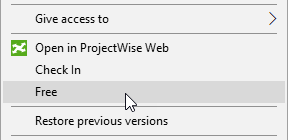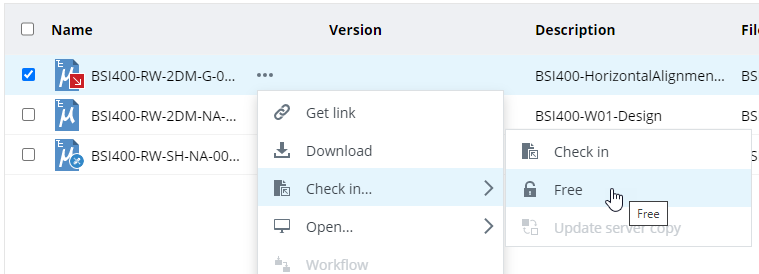Freeing Documents
You can free a document you have checked out when you want to undo a check out and discard any local changes you may have made.
Any document that you have checked out to
ProjectWise Drive (whether the check out was
initiated from
ProjectWise Drive or
ProjectWise Web) will have the same check
out icon in both
ProjectWise Drive ( ) and
ProjectWise Web (
) and
ProjectWise Web ( ), and you will be able to free
from either
ProjectWise Drive or
ProjectWise Web.
), and you will be able to free
from either
ProjectWise Drive or
ProjectWise Web.
Freeing a checked out document from File Explorer
From the ProjectWise Drive node in File Explorer, right-click the document and select Free. The downward arrow icon changes back to a pencil icon in the Status column, the current local copy is discarded, and the latest copy of the document is again downloaded from ProjectWise to your computer.