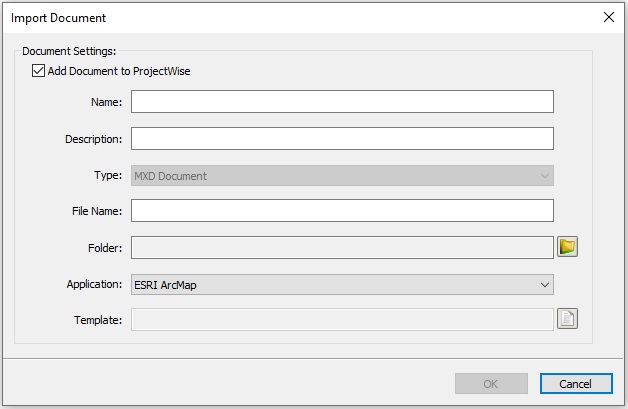Import Document Dialog
Used to add the current MXD or MXT to the active ProjectWise datasource and, optionally, to import the dataset not already stored in ProjectWise.
| Setting | Description |
|---|---|
| Add Document to ProjectWise | Adds the MXD or MXT document to the active ProjectWise datasource. |
| Name | Specifies the name of the document. |
| Description | Describes the document. |
| Type | Specifies the type of document to import, can be MXD or MXT. |
| File Name | Specifies the name of the file, including extension. |
| Folder | Specifies the name of the ProjectWise folder in which the document will be stored. |
| Application | Used to select the application to associate with the document. ESRI ArcMap is selected by default. |
| Template | Used to select the template to associate with the
document. If no template is selected, the
Normal.mxt file is used
($(USERPROFILE)\App~Data\ESRI\ArcMap\Templates\Normal.mxt).
Clicking the Template Browse button opens the Select Template dialog, which lets you browse for a template file. |
| OK | Imports the ArcMap document and closes the dialog. |
| Cancel | Closes the dialog without importing the document. |