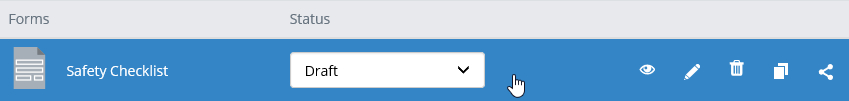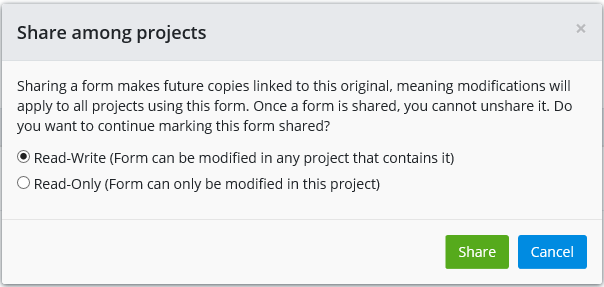Setting Form Status and Sharing
From the
My Forms section of the forms list, you can set
the status for a form. The status can be
Draft,
Archived, or
Approved. When the status is Draft, the form can
be edited. When the status is Archived or Approved, the form cannot be edited.
When the status is Approved, users can access the form in the client
application. To publish a form, you need to set the form's status to Approved.
To Share a Form
-
To mark a form as shared, click the
Share
 button.
button.
The Share among projects dialog opens.
- Select whether you want this form to be editable from all projects (Read-Write), or just from this project (Read-Only).
-
Click
Share.
Any changes made to the form will apply to all the copies of the form, even if the copies are in different projects. Shared forms display the Shared
 icon before the form title.
icon before the form title.