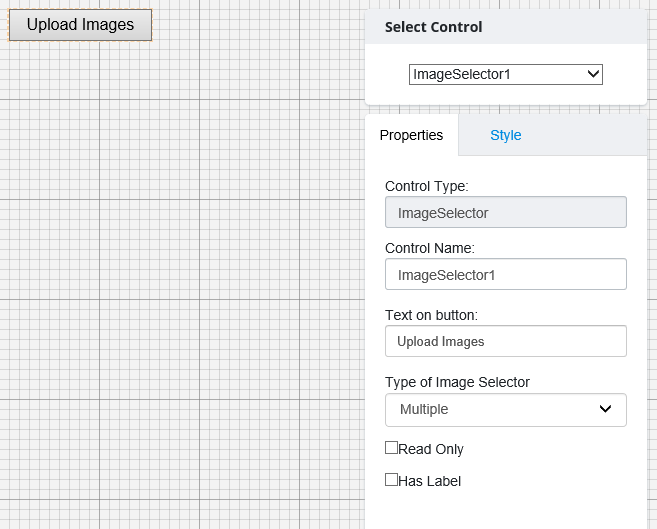File Upload Control
A File Upload control adds a button on the form that lets the user select files to upload.
To set the text you want to display on the button, enter that text in the Text on button field on the Properties tab.
Use the Type of Image Selector setting to specify whether this file upload control can upload files one at a time (Single), or multiple files at the same time (Multiple).
You can make the control read-only and make the control appear grayed out by setting the Read Only option to Yes.
If the control does not already have a label, you can add a label to it by selecting or .
You can edit the appearance of the control from the Styles tab.