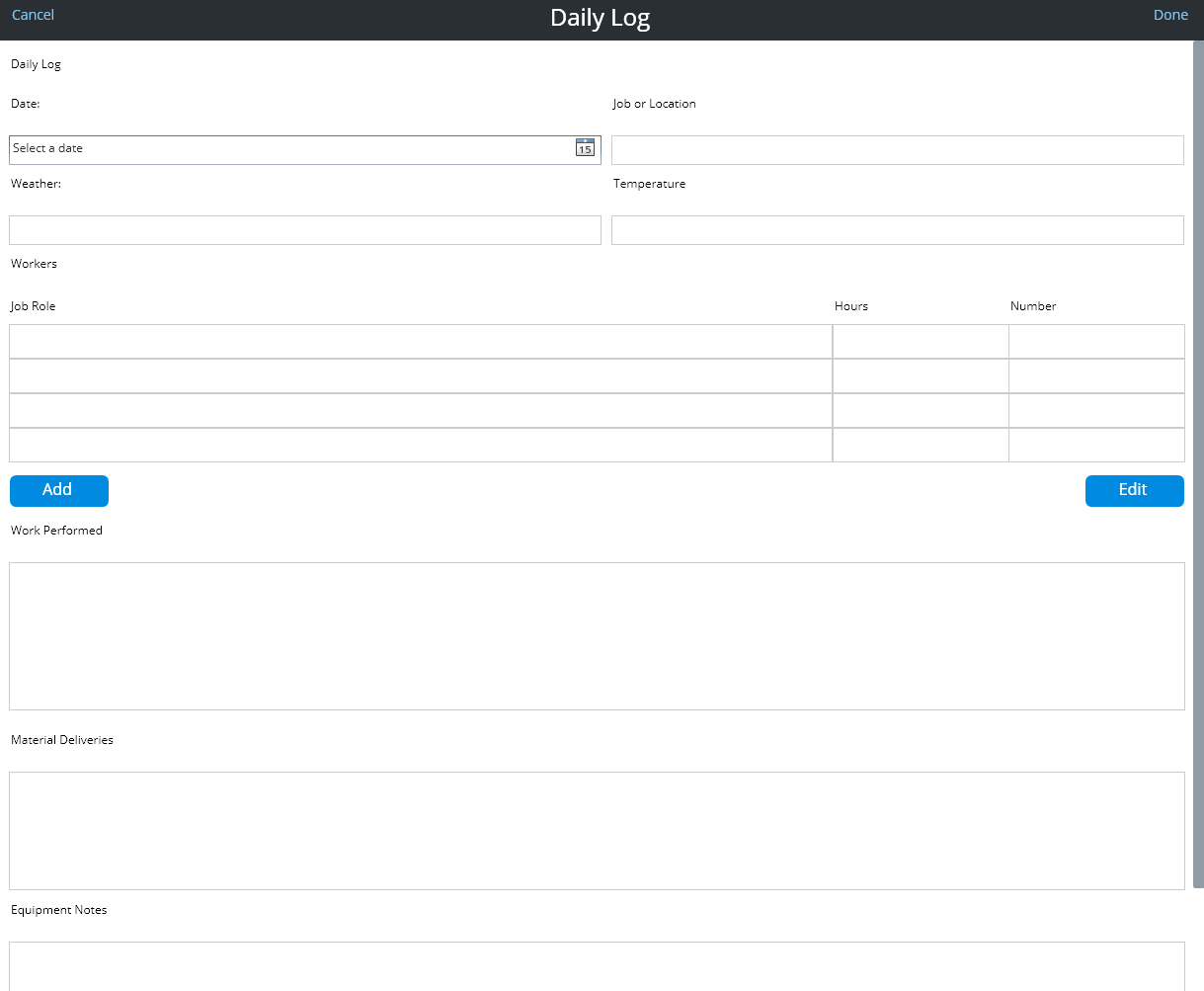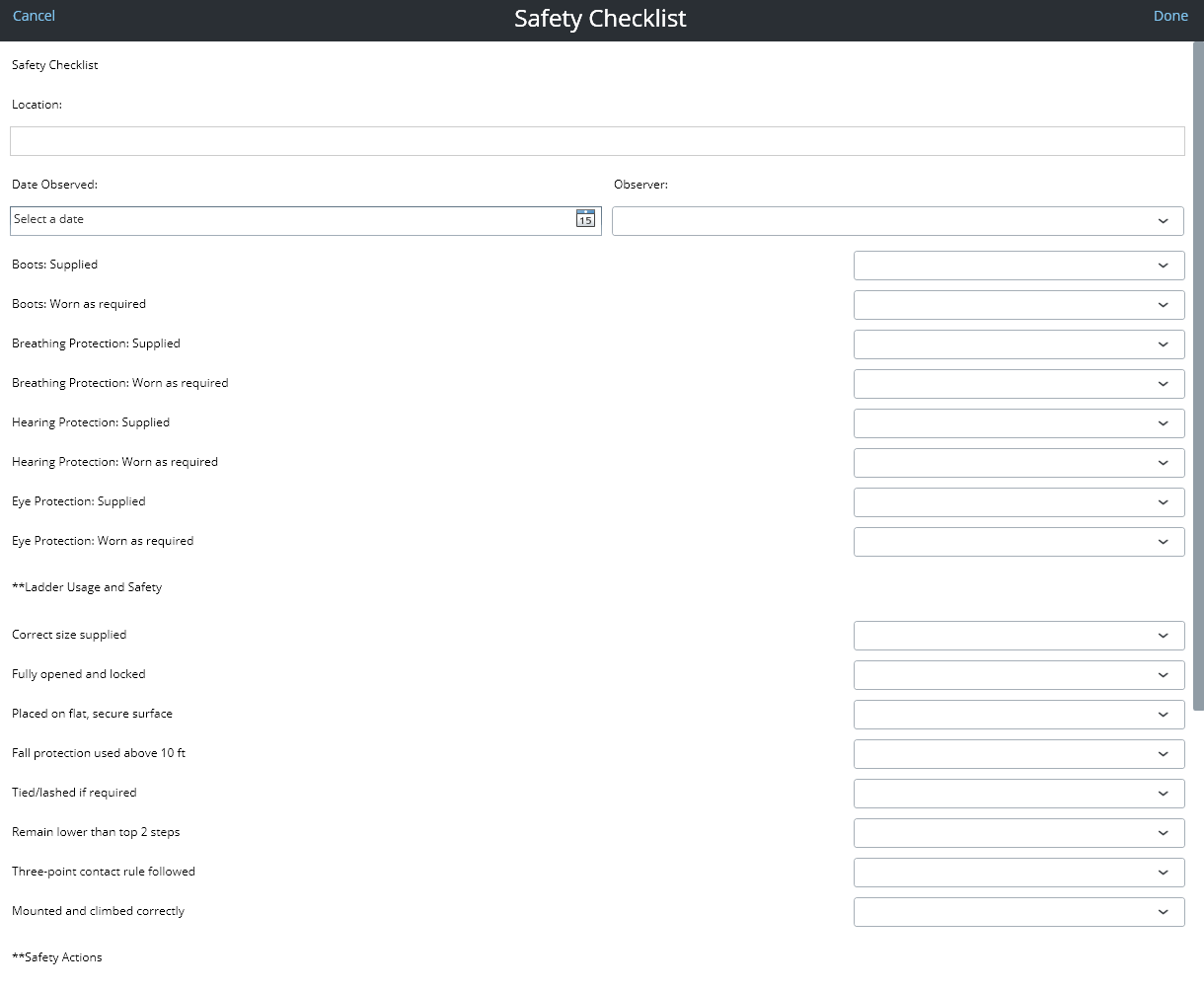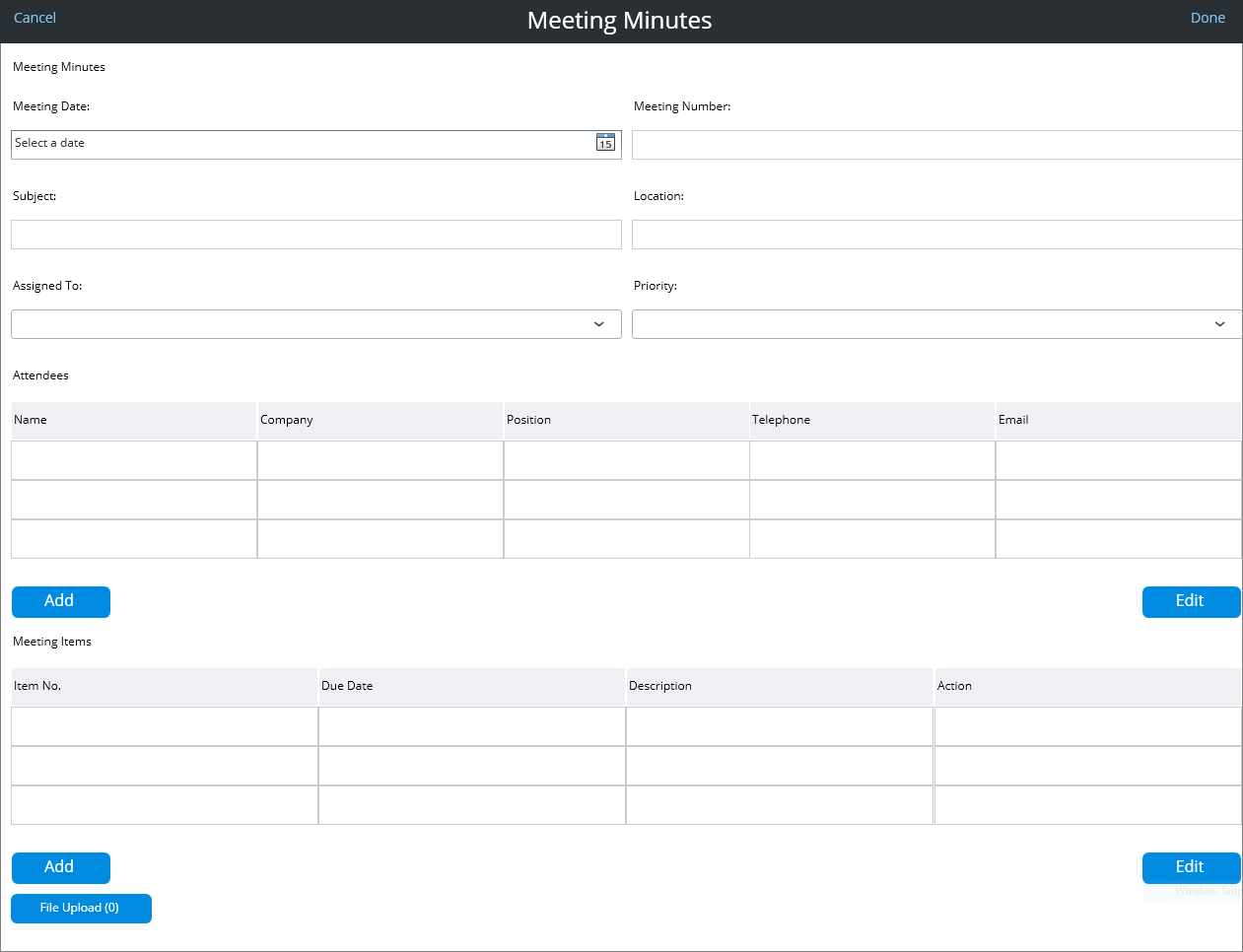Using Templates
Templates are pre-defined forms which you can import and
edit if necessary. To use a template, from the Forms Manager, open the Template
Forms section where the available templates display. Select the template you
would like to use and select Import. The Template opens in the
My Forms
section, where you can view it or select the edit
 icon to open it in
Forms
Designer and customize it to meet your needs. The following templates
are currently available for import.
icon to open it in
Forms
Designer and customize it to meet your needs. The following templates
are currently available for import.
Daily Log
The Daily Log form allows you to log work performed and information about the work. You can include the names of the workers, the job role, and the hours worked for each job role.